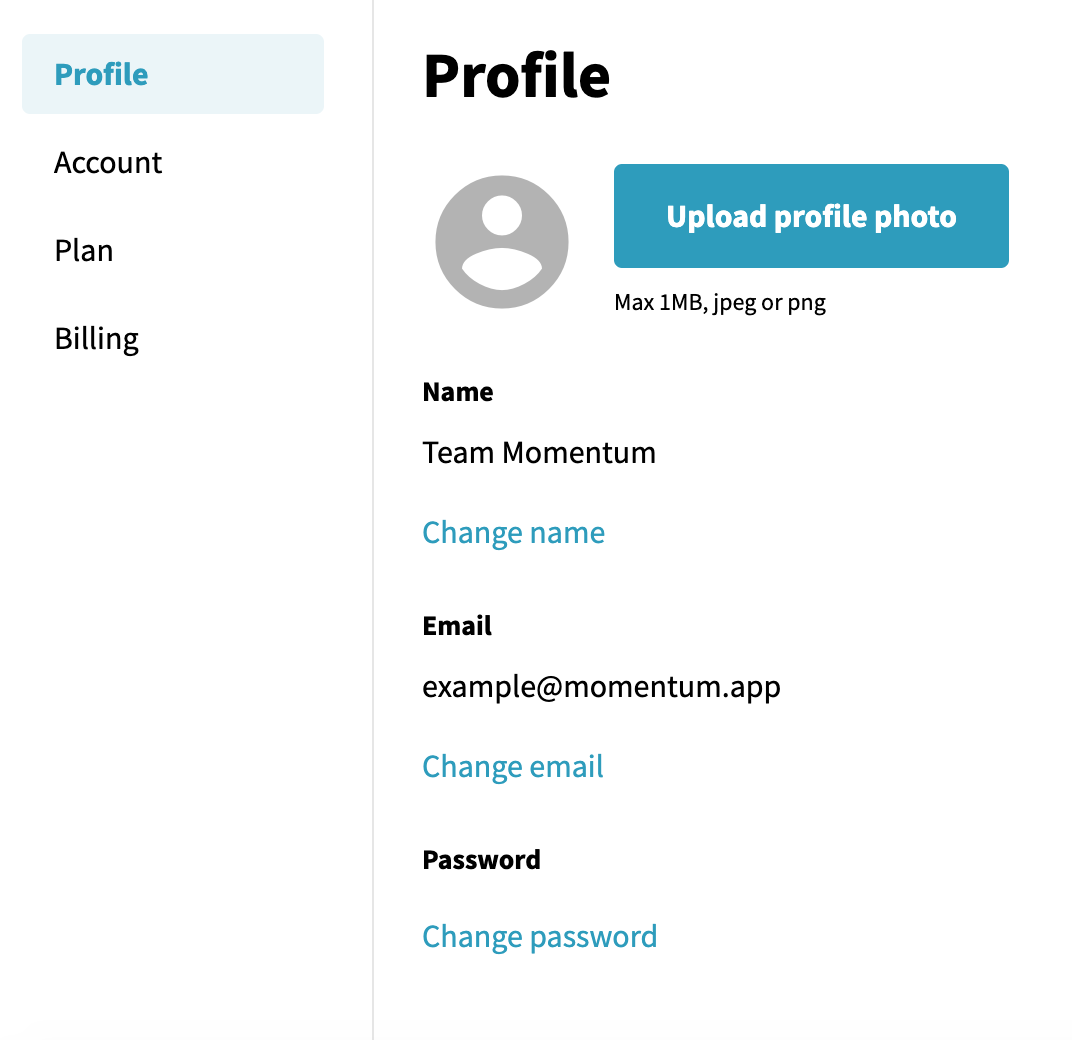In general, you’ll probably want to stick with the email address you used to sign up and register for Momentum. But you may find that later you need to change it for some reason.
That’s as easy as changing your password for your Momentum account ☝.
Click on the M in the upper right of Momentum, and select the Profile link on the left side of the profile pop-up.
Click “Change Email” in the email section of the profile pop-up. You’ll see a space to fill in the new email.