From the"Settings" area of your profile, shift to the middle tab of “Notifications” you’ll be able to set the notifications Momentum sends you.
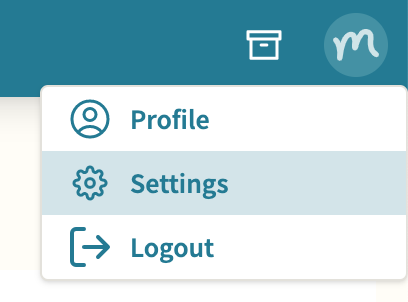
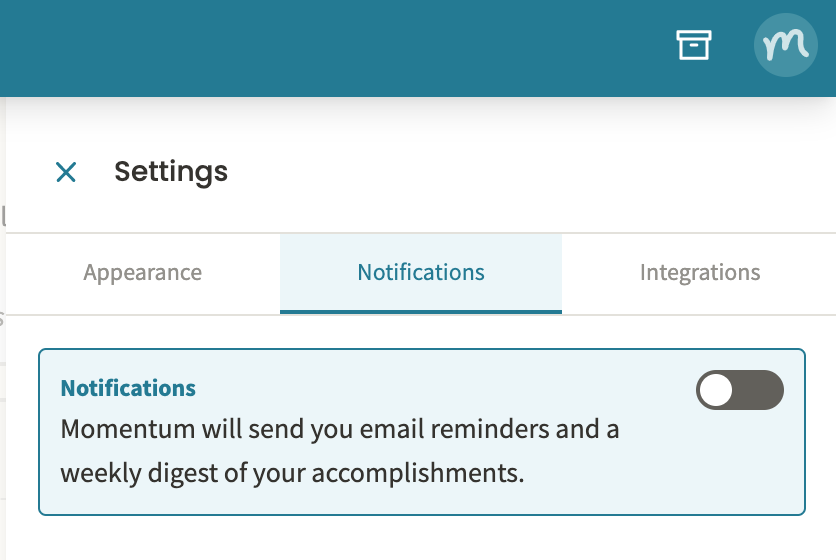
The default setting has you signed up for the Momentum Weekly Roundup and Weekly Reminder.
Momentum Weekly Roundup: Give yourself cause to celebrate when you move tasks and projects to done, and see the progress you’ve made.
Weekly Reminder: The easiest way to keep track of upcoming projects, and the actions/ tasks needed to move them forward.
We hear from users constantly about how much of a difference these emails make to their progress. But of course some folks prefer to opt out of notifications.
Ultimately it’s totally your call!
You can set these options individually in the app.
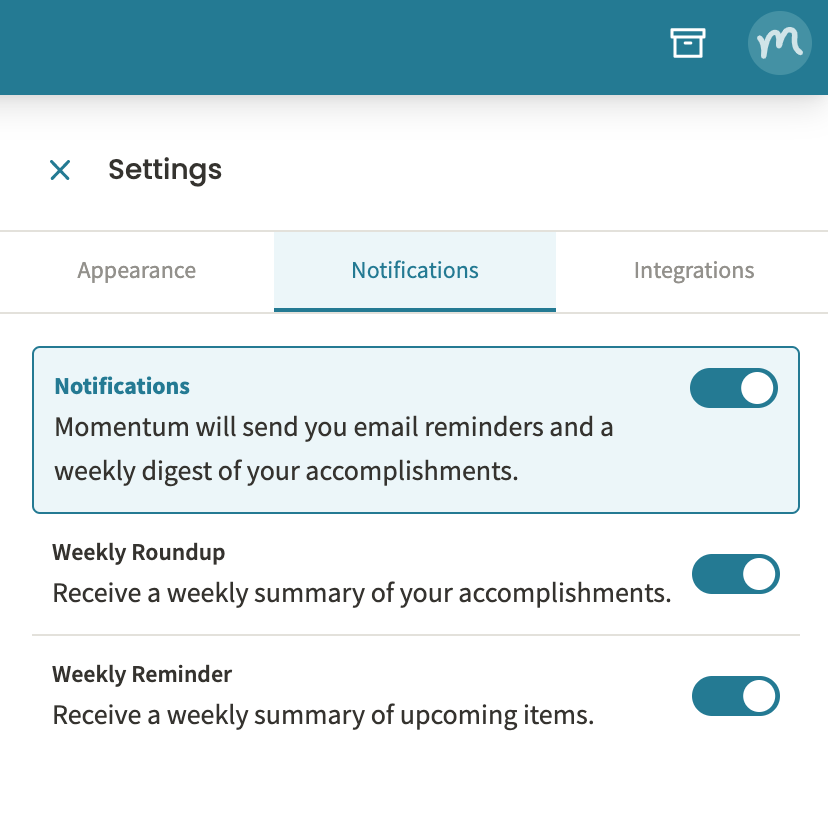
If you switch the toggle next to “Notifications” to gray, you’ll be turning off all reminders and contact from Momentum (both the Weekly Roundup and the Weekly Reminder email.)
