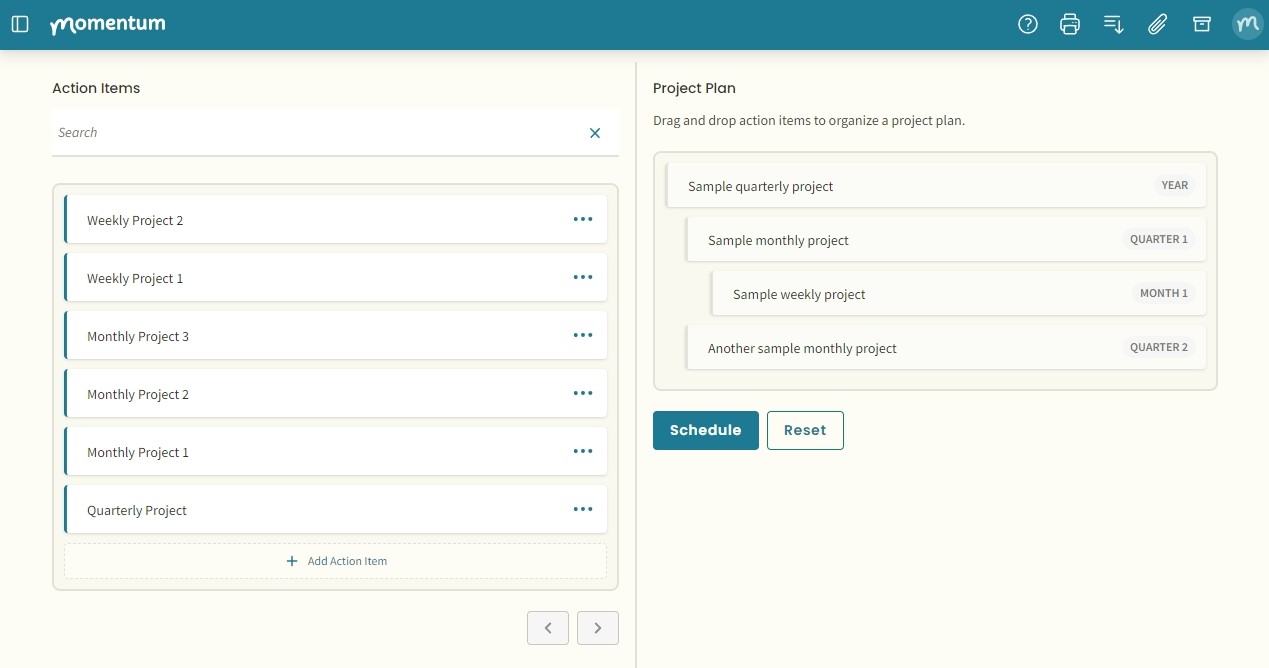Feature Releases
Each of our software releases are here, identifying features added and bugs fixed.
-
See and Vote on What You Want in Momentum!
-
v1.18.0 Google Calendar integration reimagined
-
v1.16.0 Keyboard Shortcuts for Desktop
-
v1.14.0 - 1.15.0 Notes Fields
-
v1.11.0 Planning Area Feature
-
Momentum New Releases 2023 (So Far) Roundup!
-
v1.10.0: How to Use the Action Item Catcher
-
v1.7.0: Monthly Benchmarks + Drag & Drop Functionality
-
v1.6.0 Recurring Events + Drop Down Menu Improvement
-
v1.5.0: Duplication
-
v1.4.2: Big bug fixes
-
v1.4.1: Improved Today button + Customize your time format
-
v1.4.0: Improved date selection, Drag-and-drop for tasks, and more
-
v1.2.0: Yearly & Quarterly Planners
-
v1.1.2: Google Calendar Sync Is Here
-
v1.0.5: Improved Drag-and-Drop functionality, Bug fixes, and more
-
v1.0: Drag & Drop, Color Coding, and More
-
v0.9.0: Project linking, set your working hours, and more