You can set up and update your app settings by choosing options from the user menu in Momentum.
Find the "Settings" option by clicking on the circle with the Momentum M at the top right of your screen.
If you click on the M or profile picture, there’s a dropdown to "Profile," “Settings,” or “Logout”. Click “Settings”:
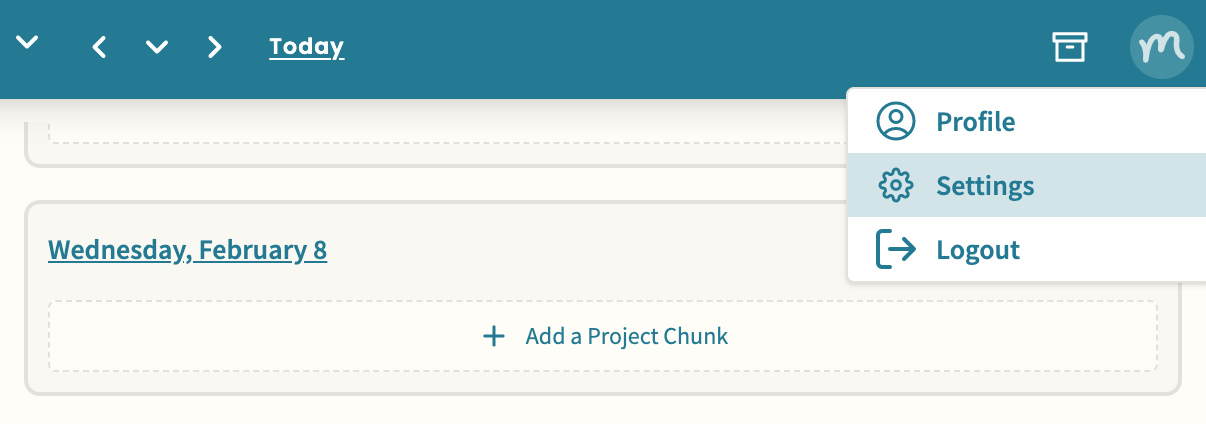
There you’ll find three categories of Settings:
Appearance: customize Momentum to meet your needs.
Notifications: choose what notifications you get and how often.
Integrations: This is for Google Calendar users specifically, where you can automatically sync scheduled events from the Momentum app to your GCal. New integrations will be added here as we develop them.
