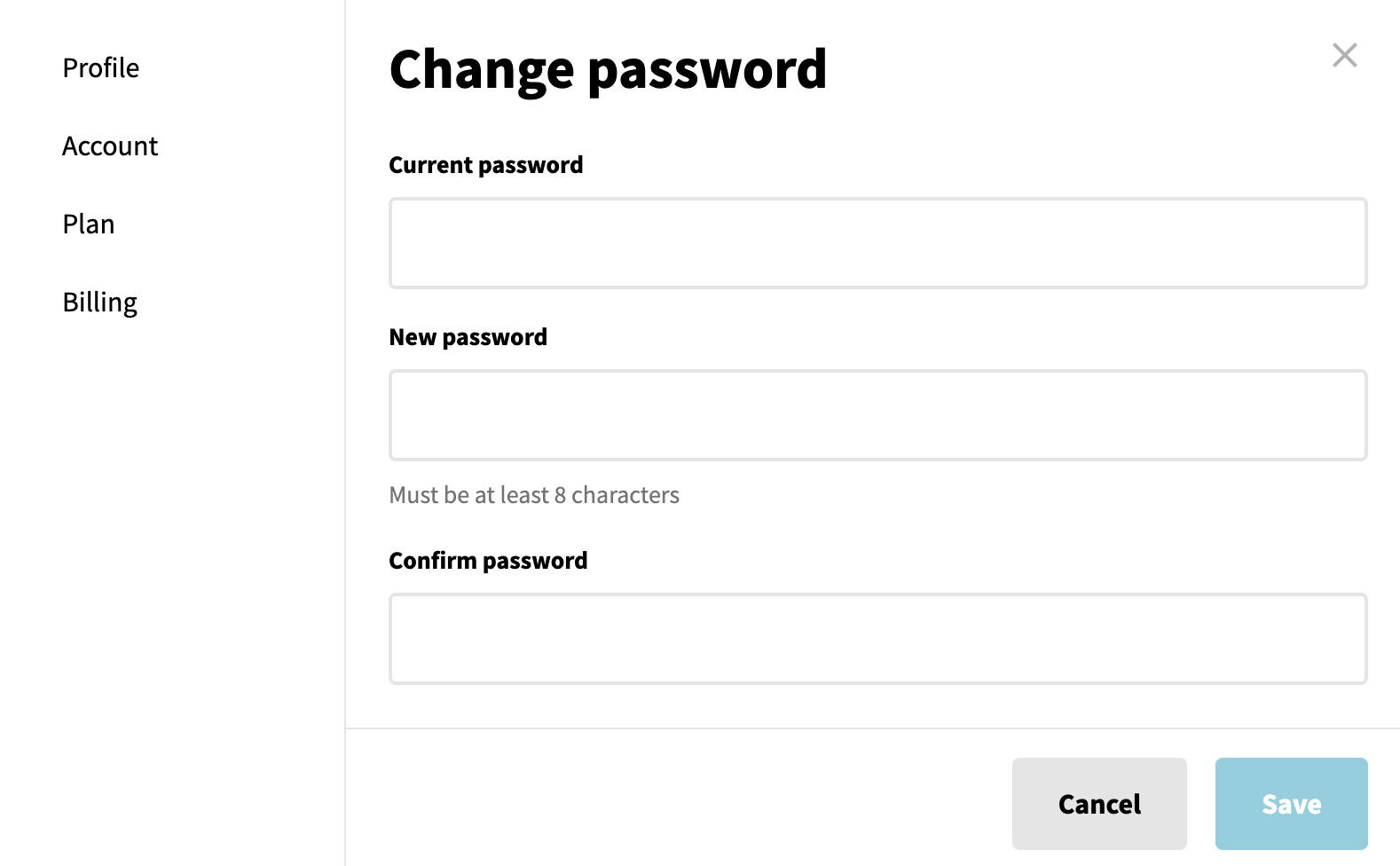The time may come when you may want to change your password.
If that’s the case, you can complete that in the “Change Password” area of the Profile section.
Click on the M in the upper right of Momentum and select Profile from the menu.
In the pop-up, select the Profile link on the left side.
Click “Change Password” in the password section of the profile pop-up. You’ll see a space to fill in your old password information, so you can change to your new password.
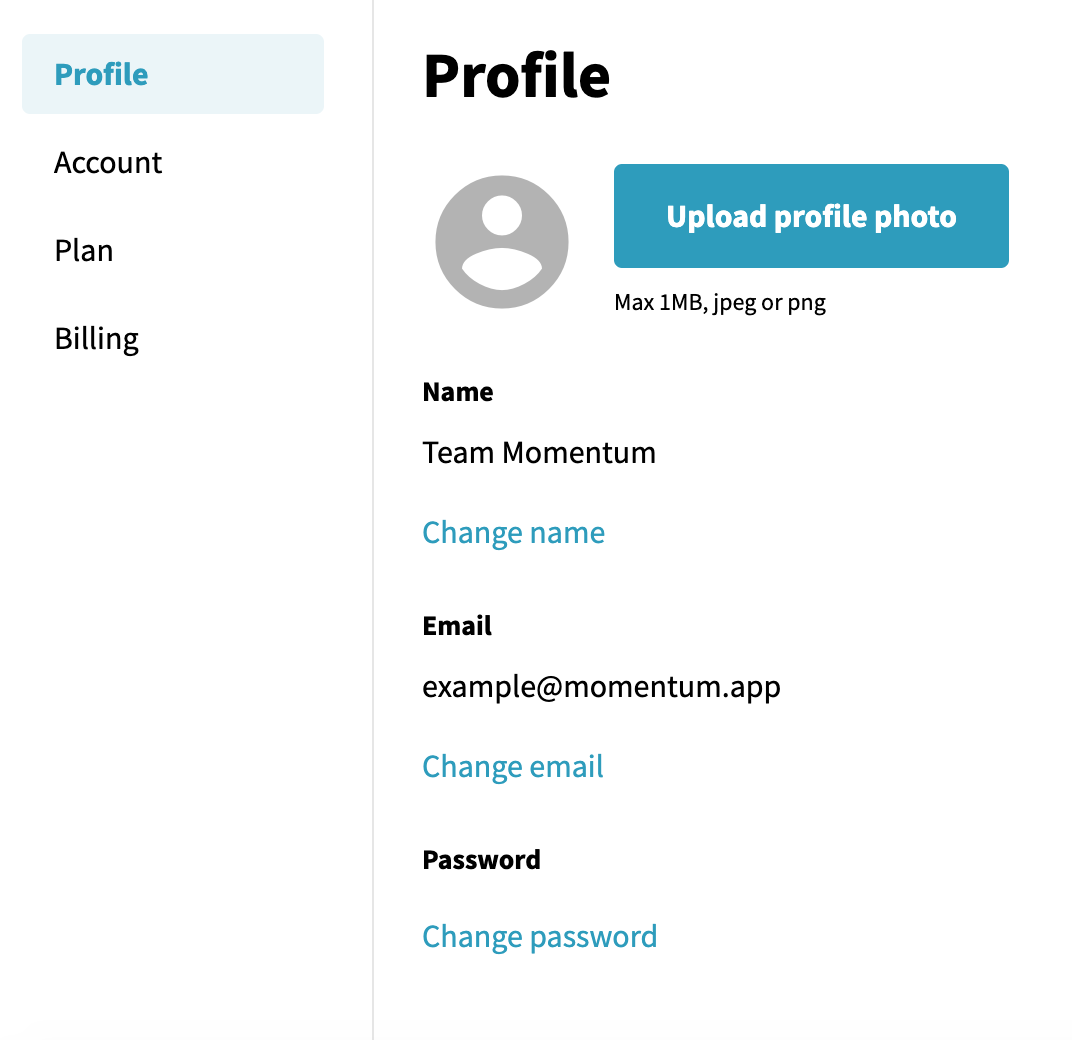
____________________________________________________________________________________